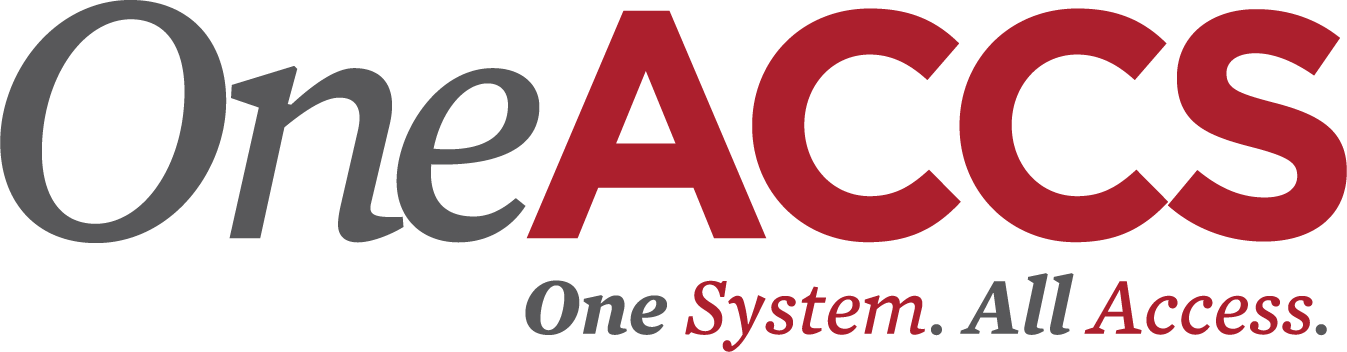
Friday, May 28 at 8 a.m., Bishop State's OneACCS portal will upgrade from Banner 8 to Banner 9. There are no changes to your login information or in the way that you access OneACCS, but there are some differences to the look, feel, and navigation. Here are some highlights:
- When you log in, instead of having several options available to click on the current landing page, there is a link to the “Student Landing Page”.
- Under the Student Landing Page, you can access your Student Profile. In your student profile, you'll find more services.
- You can click "Additional Links" within your Student Profile to access items such as DegreeWorks
- Connect with your advisor or anyone on the admissions team for assistance with registration, financial aid, etc.
Attached you will find the student user guide for your reference. Please don’t hesitate to ask any questions! Send your questions to the Office of Admissions & Records at admiss@bishop.edu or call 251-405-7005.
Click here for the student user guide for your reference.